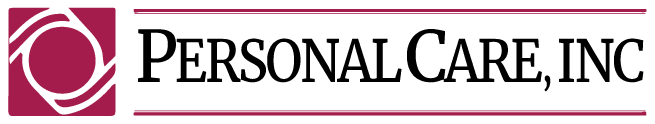Anytime you receive the message, invalid username or password when logging in, it is best to first double check your username (it might be easier to use your work email @personalcare.net).
If you determine that you are using the correct email, it is best to reset your password.
Anytime you have trouble with your login, you can always use the “forgot password” option at the bottom of the login popup.
From any page requesting a login click “Login to View” or click “Login” in the menu in the site header.
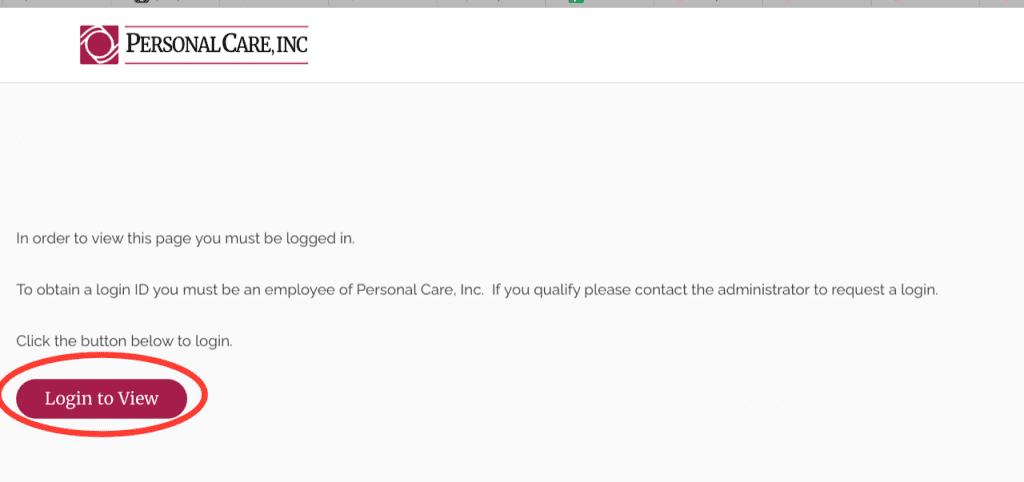
A login pop up will appear. If I enter an incorrect password I get a message on the screen, and can click the Forgot Password link, below the login button
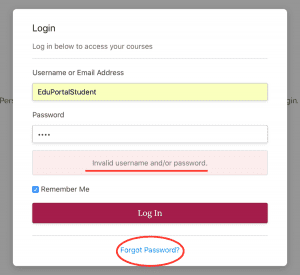
That takes me to the popup where i enter my email address to get a password update link sent to my email:
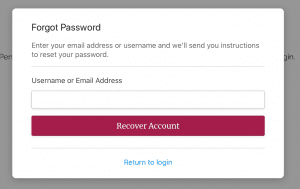
After entering my email and clicking “Recover Account” I get a notification that it has been sent to my email
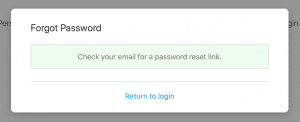
This email is then sent to my email inbox
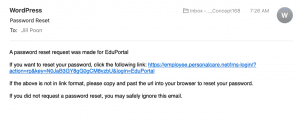
Once I click the link, I will be brought back to the system to updated to my new password:
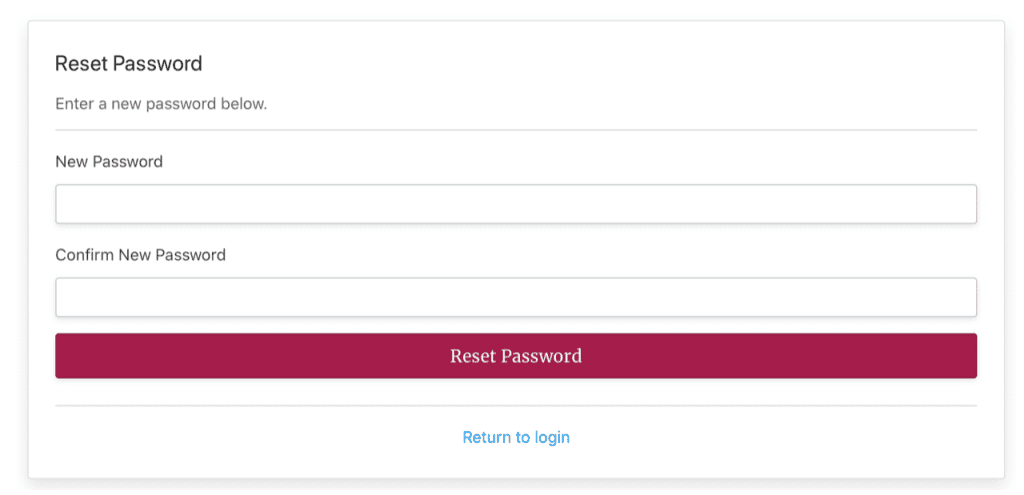
I enter my new password and receive this success message:
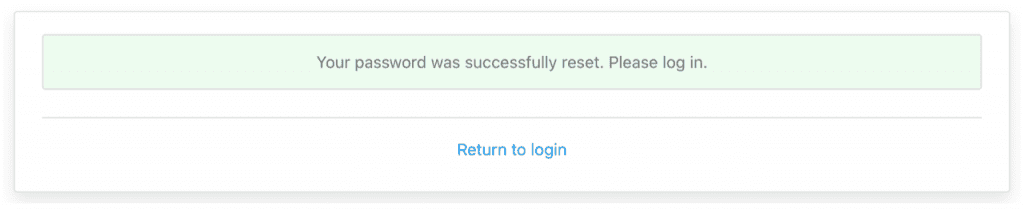
At this point I can click “Return to Login” and login with my email and new password.