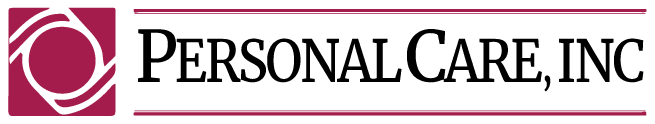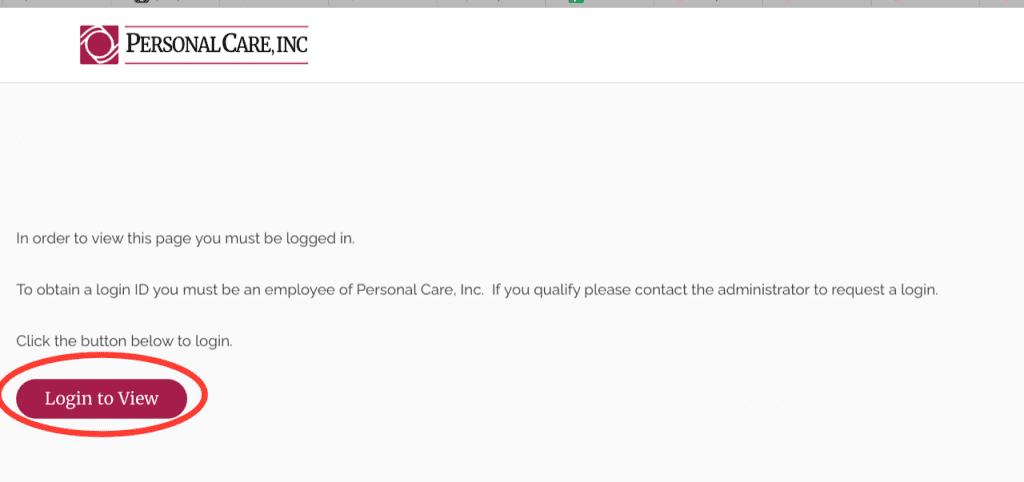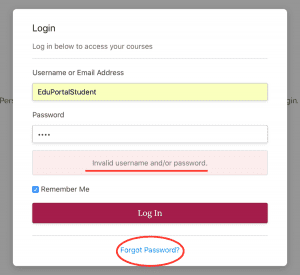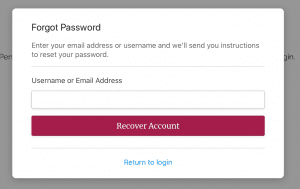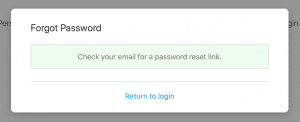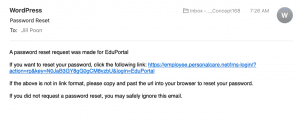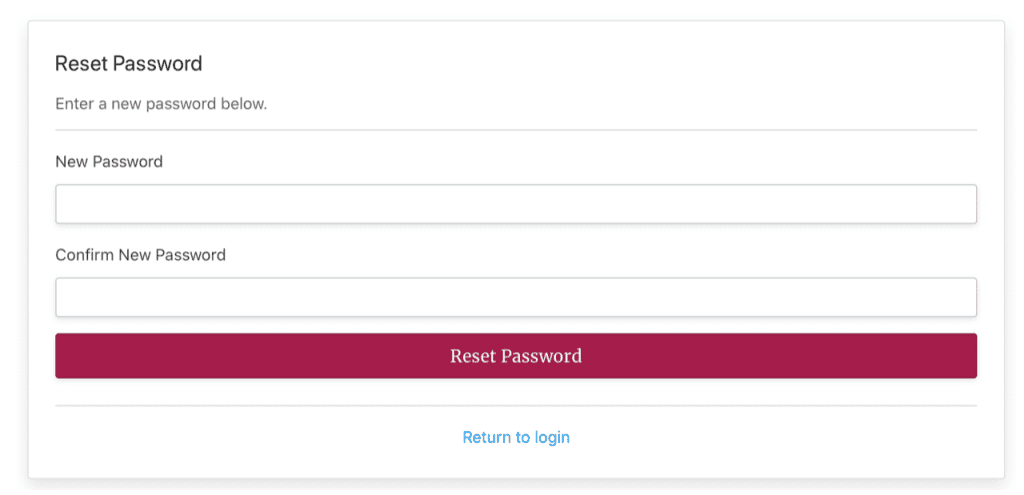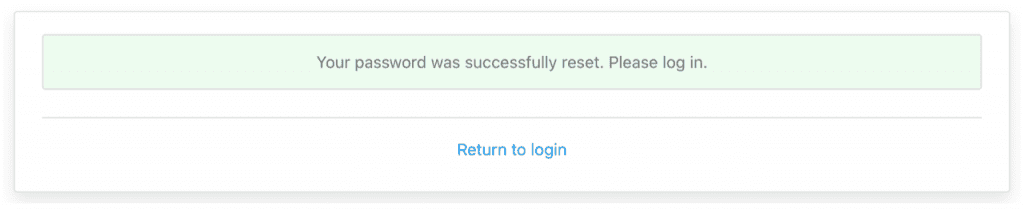Send us a message
Frequently Asked Questions
- How do I submit CEUs for Credit
If you earned CEUs for taking a class outside of our learning portal, we are happy to add those to your transcript. Simply complete the contact form, selecting “Submit CEU” from the subject field. Complete the fields and upload your certificate of completion. We will contact you when the credits have been added.
- I am having trouble logging in. Why does it say my username or password is invalid? How do I reset my password?
Anytime you receive the message, invalid username or password when logging in, it is best to first double check your username (it might be easier to use your work email @personalcare.net).
If you determine that you are using the correct email, it is best to reset your password.
Anytime you have trouble with your login, you can always use the “forgot password” option at the bottom of the login popup.From any page requesting a login click “Login to View” or click “Login” in the menu in the site header.

A login pop up will appear. If I enter an incorrect password I get a message on the screen, and can click the Forgot Password link, below the login button

That takes me to the popup where i enter my email address to get a password update link sent to my email:

After entering my email and clicking “Recover Account” I get a notification that it has been sent to my email

This email is then sent to my email inbox

Once I click the link, I will be brought back to the system to updated to my new password:

I enter my new password and receive this success message:

At this point I can click “Return to Login” and login with my email and new password.
- Why do I just see the message “You need to login to view”?
You will see the following message on most pages if you are not logged in to the site.

The content of this site is protected, you must login to view most of the content on this site. If you are having trouble remembering your login, please see the question below “I am having trouble logging in.”